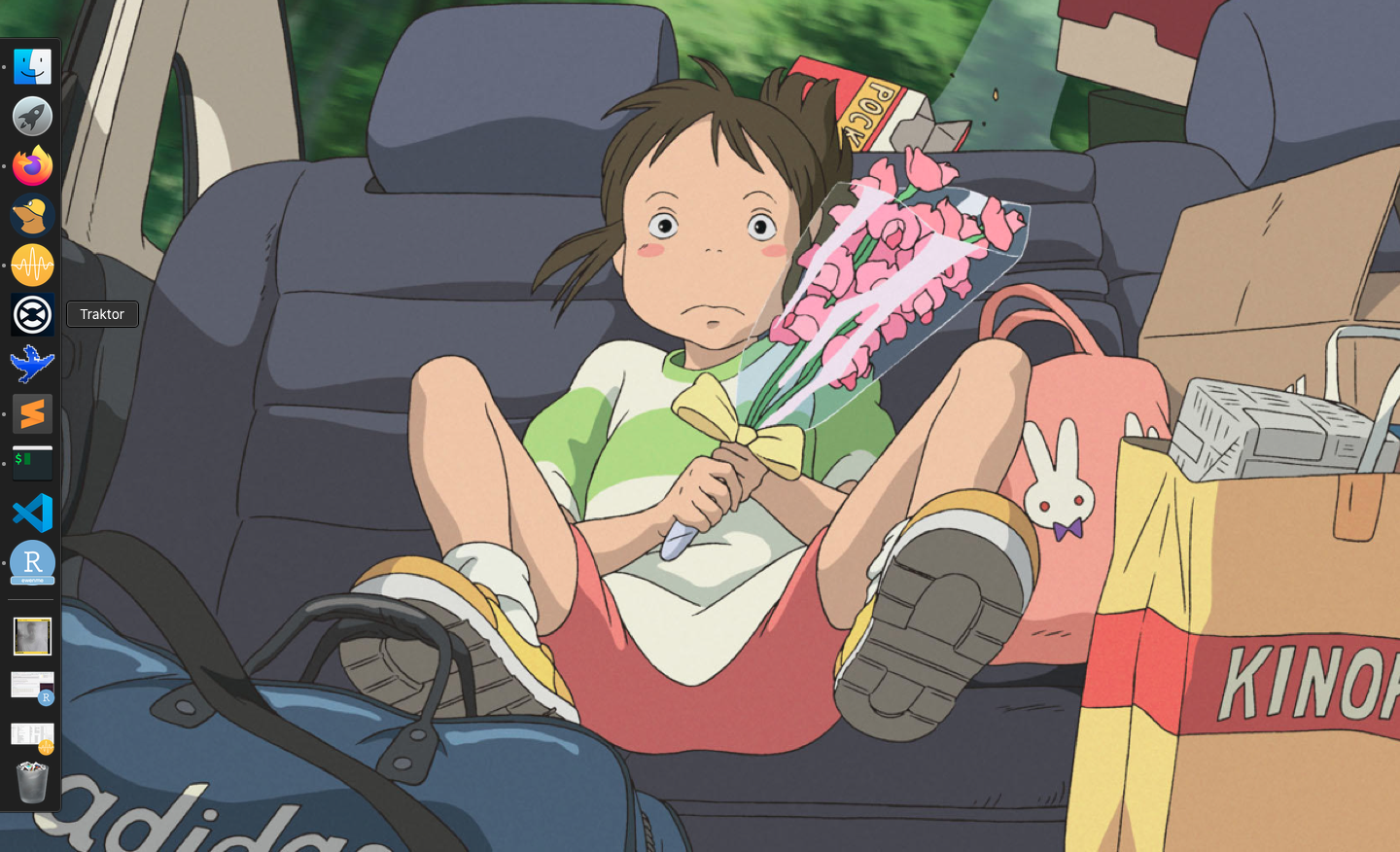Studio Ghibli have dropped almost 1k movie stills into the public domain (and counting) over the last few months. I turned this into a rotating desktop wallpaper for my Mac, and thought I’d share the (tiny) process.
First, make (AKA mkdir) a folder in which to store the images via a terminal session, then navigate to that directory (with cd). You can edit the command below to do this, dropping in a suitable file path replacement for you.
mkdir /Users/Ewen/Pictures/ghibli
cd /Users/Ewen/Pictures/ghibli/
Before starting the d/l, you will need wget. Get Homebrew if you haven’t already, then install wget via brew.
brew install wget
This next part comes courtesy of a comment under a HN post following the news. I hadn’t seen the curly braces {} trick before, which is a neat way to expand a numeric series in the shell. Anyway, this step will grab the whole image drop (as of 20th November, 2020) and will probably take an hour or so.
wget --random-wait --timestamping http://www.ghibli.jp/gallery/{ged,chihiro,karigurashi,ponyo,kokurikozaka,marnie,kaguyahime,kazetachinu,howl,baron,ghiblies,yamada,mononoke,mimi,tanuki,umi,porco,majo,totoro}{001..050}.jpg
Once you have the pics, all that’s left to do is to start up the wallpaper carousel:
- open up System Preferences + click Desktop and Screensaver
- click the plus button on the left pane and add the new folder
- tick Change Picture and decide on a “change time”
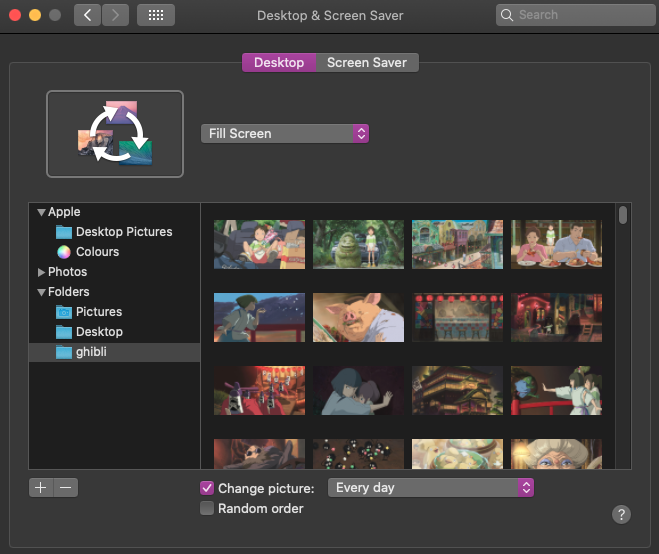
That’s it!